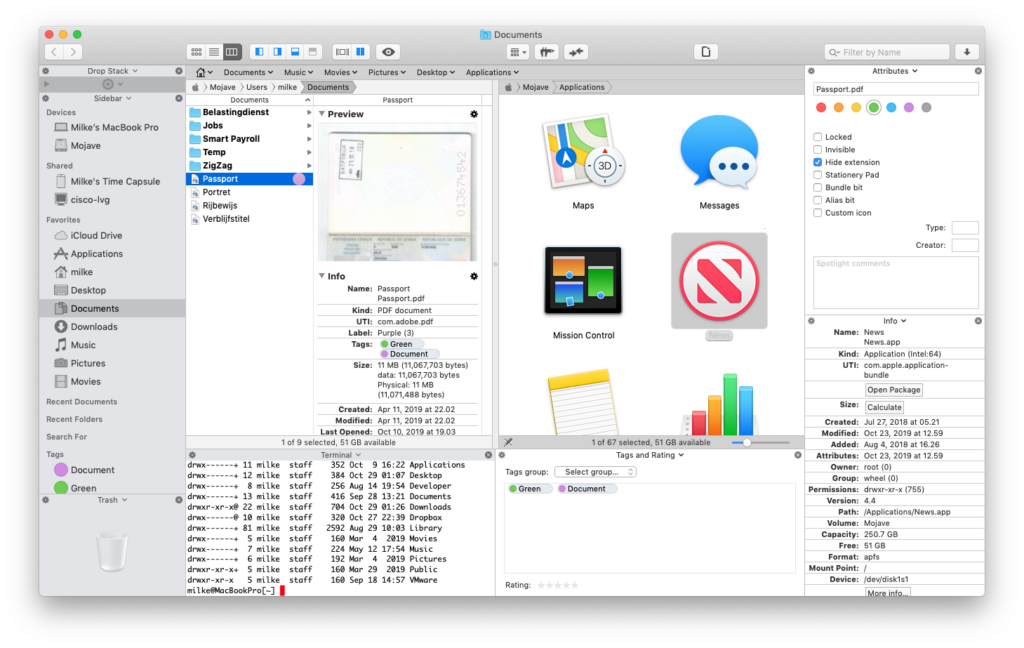
Since 2000, Path Finder has been in continual development and we have released a steady flow of free and paid updates. We have been releasing paid upgrades about once every 2-4 years and have released lots of free updates every few weeks. This upgrade cycle was much longer than what most companies use, but we usually found ourselves running way behind schedule, and we wanted to blow people away with a large number of new and exciting features.
We’ve realized that this release cycle isn’t the best for us, or our users. We always ran into the problem of having features ready, but we had to wait until the next major update to get them into the hands of our users. These large releases also took too much time to test and debug. And new releases sometimes had some minor issues the first few weeks after release.
ANNOUNCING A NEW RELEASE CYCLE
The reasons for the change is to get new features out to users as soon as possible. We no longer will hoard new features to be released in a later paid upgrade.
One solution is to use a software subscription, but most people myself included, dislike the idea of a subscription. I don’t want my credit card information stored on a remote server that could get hacked, and I don’t want to have to remember to cancel the subscription if I decide not to use the software in the future.
So we have designed a ‘best of both worlds‘ approach to selling Path Finder. We plan on releasing constant updates all year long, but we will have a paid upgrade once a year. The latest version will continue to get updates and the older versions will not unless a serious bug is found. This allows us to focus our energy on making the latest Path Finder rock solid on the latest versions of macOS. To be clear: this is not a subscription!
HERE’S HOW IT WORKS:
- Let’s say you purchased Path Finder 8. You can continue to use Path Finder 8 forever without paying. You bought it, you own it. This holds true for every version you pay for. You will always be able to run the version you paid for forever.
- Now we release Path Finder 9 for an upgrade fee. You can continue to use Path Finder 8, or you can pay to upgrade to Path Finder 9. New releases of Path Finder will happen every year.
The key feature of our new license system is that if you bought Path Finder 8 say 7 months ago, your Path Finder 8 license will still work for Path Finder 9 for 5 months. Basically you get a minimum of a year (12 months) since your purchase Path Finder to use the latest version.
After those 5 month are over, you will be prompted to upgrade to Path Finder 9 (or 10 if that’s the latest release).
So, we have solved the problem of a user buying Path Finder a few months before the next release of Path Finder. You can install and run Path Finder 9 at no cost until your full year has expired, or you can stay on Path Finder 8 and continue using that forever.
We also are going to offer free upgrades to people who have purchased in the last two months just to make sure no one feels like they made a mistake by buying so close to the latest release. The purchase system will automatically prompt you if you qualify.
We also setup our purchase system so that if you buy Path Finder 9, you can at any time revert back to Path Finder 8 and your Path Finder 9 license will work for all older versions too.
We hope this makes sense and we hope you agree that this is fair. This new license system will make it possible to continually delivering cutting edge features and new updates to Path Finder without much delay.
If you are upgrading a volume license, the new purchase system will allow that. Just update the number of users you need when upgrading and there will be a discount applied automatically.
NEW FEATURES IN PATH FINDER 9:
- Path Finder 9 brings back collapsible module shelves. There are four shelves, on each side of the browser window. But now, each shelf is fully customizable and can accommodate for arbitrary number of freely arranged and customized modules.
- Path Finder 9 also brings many significant improvements in the way the application performs and behaves. It improves compatibility with macOS 10.15 Catalina, fixes many potential crashes, memory and CPU consumption issues, UI and other bugs and annoyances.
- Numerous small features are added and existing one improved and redesigned.
- Overall, the application is more robust and stable, providing a solid foundation for further development and improvements.
– Cocoatech