If you’re a writer, then you know that having the right tools can make all the difference in the world. That’s why we’ve put together a list of the 10 best Mac apps for writers.
These apps will help you write more efficiently and productively, and they’ll make your writing process a lot more fun. So, what are you waiting for? Check out our list and start downloading some of these amazing apps.
1. Grammarly
When it comes to writing, there’s no shortage of helpful apps that can make the process easier and more efficient. Here are ten of the best Mac apps for writers, grammar aficionados, and general language lovers.
Read more: Best Mac apps for students
Grammarly is a must-have app for anyone who wants to improve their writing skills. It’s an AI-powered writing assistant that can help you spot errors and offer suggestions for making your writing clearer and more effective. Best of all, it’s free to use.

2. ProWritingAid
When it comes to writing, there are a few key elements that are essential for success.
· First and foremost, you need to be able to express yourself clearly and concisely.
· Secondly, you need to have a strong grasp of grammar and punctuation.
· And finally, you need to be able to organize your thoughts in a logical and coherent manner.
While some people are naturally gifted in these areas, others may need a little help from technology. If you fall into the latter category, never fear.
There are a number of excellent Mac apps that can help you to become a better writer. ProWritingAid is one of the best of the bunch.
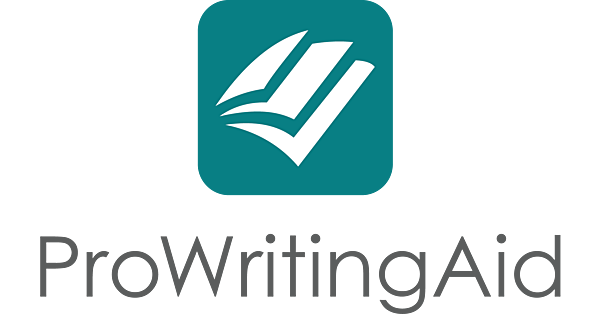
It offers a range of features that can help you to improve your writing, including an editing tool, a thesaurus, and a style guide. It also provides detailed feedback on your writing, so you can see where you need to make improvements.
Whether you’re a professional writer or just trying to polish your personal blog, ProWritingAid is definitely worth checking out.
3. Reedsy
Reedsy is one of the best Mac apps for writers. It provides a clean, simple interface that makes it easy to format your manuscript.
Reedsy also offers a wide range of tools to help you self-publish your book, including an ebook converter, cover creator, and social media manager.

In addition, Reedsy allows you to connect with a network of professional editors, designers, and marketing experts who can help you take your book to the next level.
Whether you’re just getting started with your writing career or you’re a seasoned author, Reedsy is an excellent choice for all your publishing needs.
4. Squibler
Squibler is a great Mac app for writers that helps you to organize your thoughts, plan your story, and keep track of your progress.
The interface is streamlined and easy to use, and the app comes with a variety of features that are essential for any writer. Squibler helps you to develop characters, plotlines, and settings; it also includes a scene-by-scene outline tool that makes it easy to keep track of your story.
In addition, Squibler allows you to set goals and deadlines, so you can stay on track with your writing project. Overall, Squibler is an excellent Mac app for writers of all levels of experience.
5. Scrivener
If you’re a writer, you know that finding the right writing app can be a daunting task. There are so many different options out there, and it’s hard to know which one is right for you.
But if you’re looking for an app that will help you get the most out of your writing, Scrivener is the clear choice.
Scrivener is designed specifically for writers, and it offers a wealth of features that other writing apps simply don’t have. For example, Scrivener lets you easily organize your thoughts and ideas with its hierarchical corkboard feature.
It also provides a distraction-free full-screen mode that allows you to focus on your writing. And if you ever need to take a break from writing, Scrivener makes it easy to export your work into standard formats such as Word or PDF.
Simply put, Scrivener is the best writing app for writers who want to get the most out of their work.
6. Ulysses
When it comes to writing apps, there are a lot of choices out there. However, one app that stands out from the rest is Ulysses. This app is designed specifically for writers, and it includes all of the features that you need to write effectively.
For starters, it has a clean and distraction-free interface. This makes it easy to focus on your writing, and you can even integrate it with other apps like Evernote and Dropbox.
In addition, Ulysses includes features like an editing mode, export options, and a handy keyword system. This makes it easy to keep track of your ideas and ensures that your writing is always well-organized.
Whether you’re writing a novel or just taking notes, Ulysses is the best mac app for writers.
7. Evernote Web
Evernote Web is a versatile app that helps writers keep track of their ideas, inspirations, and research. It’s easy to use and can be accessed from any computer or mobile device.
Evernote Web has a variety of features that make it ideal for writers, including the ability to create notes, add images and files, and share notes with others.
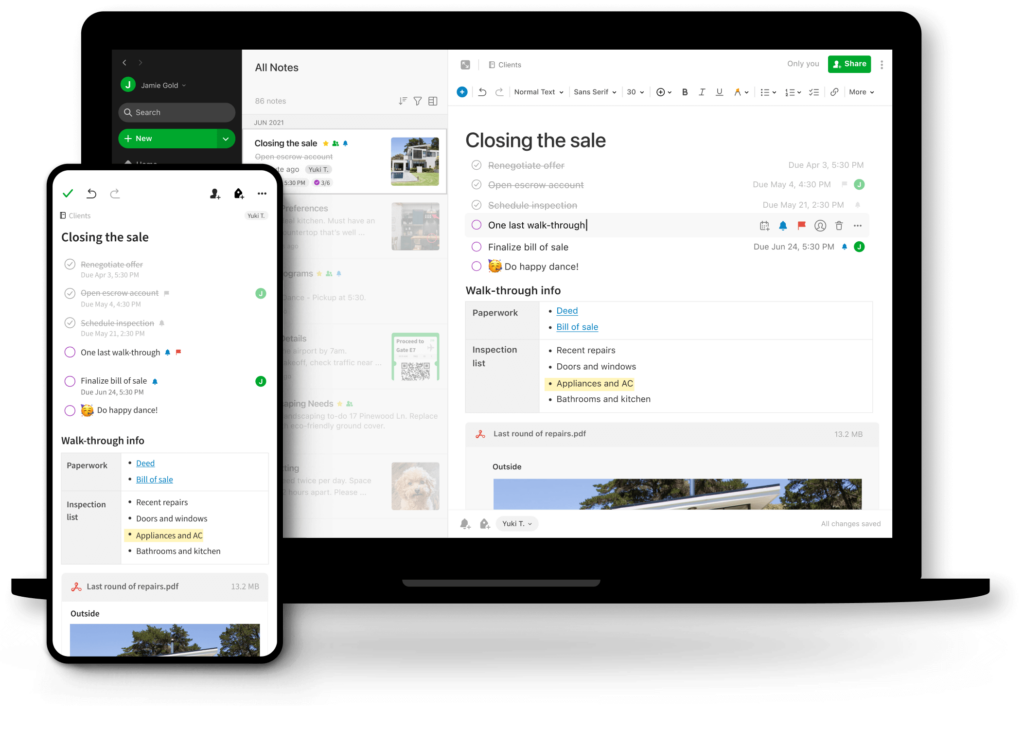
Perhaps best of all, Evernote Web automatically syncs with the desktop version of the app, so writers can pick up where they left off no matter where they are.
With its many useful features and seamless integration, Evernote Web is the best mac app for writers.
8. Microsoft Word
For writers, having a go-to word processing app is essential. There are a lot of choices out there, but Microsoft Word is still the gold standard. It’s been around for decades, and it’s constantly being updated with new features.
Plus, it’s available on both Mac and PC, so you can easily switch between platforms. Word has all the basic features you’d expect from a word processor, including spell check, grammar check, and the ability to format text.
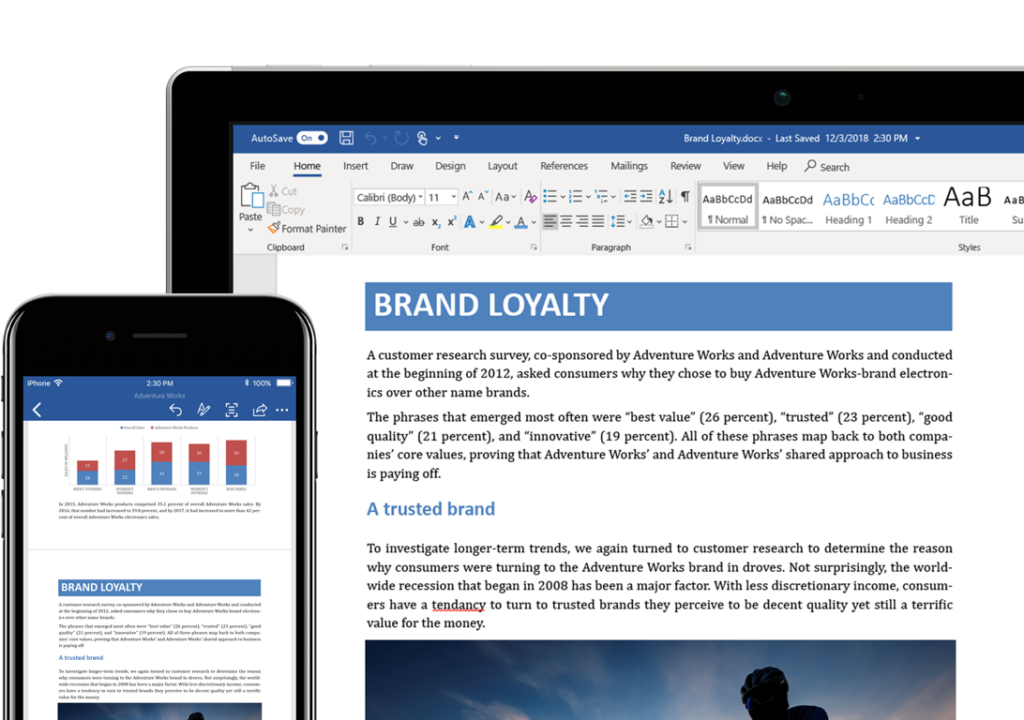
But it also has some advanced features that make it ideal for writers. For example, you can easily create footnotes and endnotes, insert citations, and manage your reference list.
You can also use Word to collaborate with other writers online. And if you need to convert your document into a different file format, Word can handle that too.
Whether you’re writing a novel, a research paper, or just a simple memo, Microsoft Word is the best app for the job.
9. iA Writer
For many people, the Mac is the best computer for writing. It’s stable, fast, and has a beautiful design. But what about the best Mac app for writers? While there are many great choices, our favorite is iA Writer.
iA Writer is a simple, focused writing app that eliminates distractions and helps you get into the flow of writing. It has a clean, minimalist interface that makes it easy to focus on your words.
And it has powerful features like word count goals and dark mode that help you stay on track. There are also plenty of customization options so you can make the app your own. If you’re looking for the best Mac app for writers, iA Writer is a great choice.
10. Google Docs
According to many professional writers, the best Mac app for writing is Google Docs. While there are a number of other word processing software programs available, Google Docs offers a number of features that make it ideal for writing.
First and foremost, it is a cloud-based program, which means that files can be easily accessed from any device with an internet connection. In addition, Google Docs offers real-time collaboration, so multiple people can work on the same document at the same time.
Finally, the app is free to use, which makes it a great option for budget-conscious writers. While there are certainly other word processing software programs available, Google Docs provides an ideal combination of features for writers who want to get the most out of their Mac.

Path Finder is a lifesaving productivity tool for developers on the Mac. Apple’s built-in Finder app is sorely lacking, with complaints about its poor user-friendliness coming in torrents.
That’s why Cocoa Tech developed a far superior Finder app for Mac that is ideal for developers, and also for anyone who simply wants a smoother user experience on their Macs.
At the core of what makes Path Finder so useful is its system of modules that let you add or subtract key features from the Path Finder interface. Each of these features is entirely missing in Apple’s stock Finder app.
For example, Path Finder implements seamless FTP integration that looks and feels just like working on your local device folders. It also offers a Favorites feature for you to quickly access folders you regularly work in, and a Recents list that lets you easily find a folder you were recently active in. Incredibly, Apple’s stock Finder doesn’t implement any such features and that’s exactly why Path Finder is such an awesome Mac app for developers.
To try Path Finder free for 30 days, download it from the Cocoatech website here.